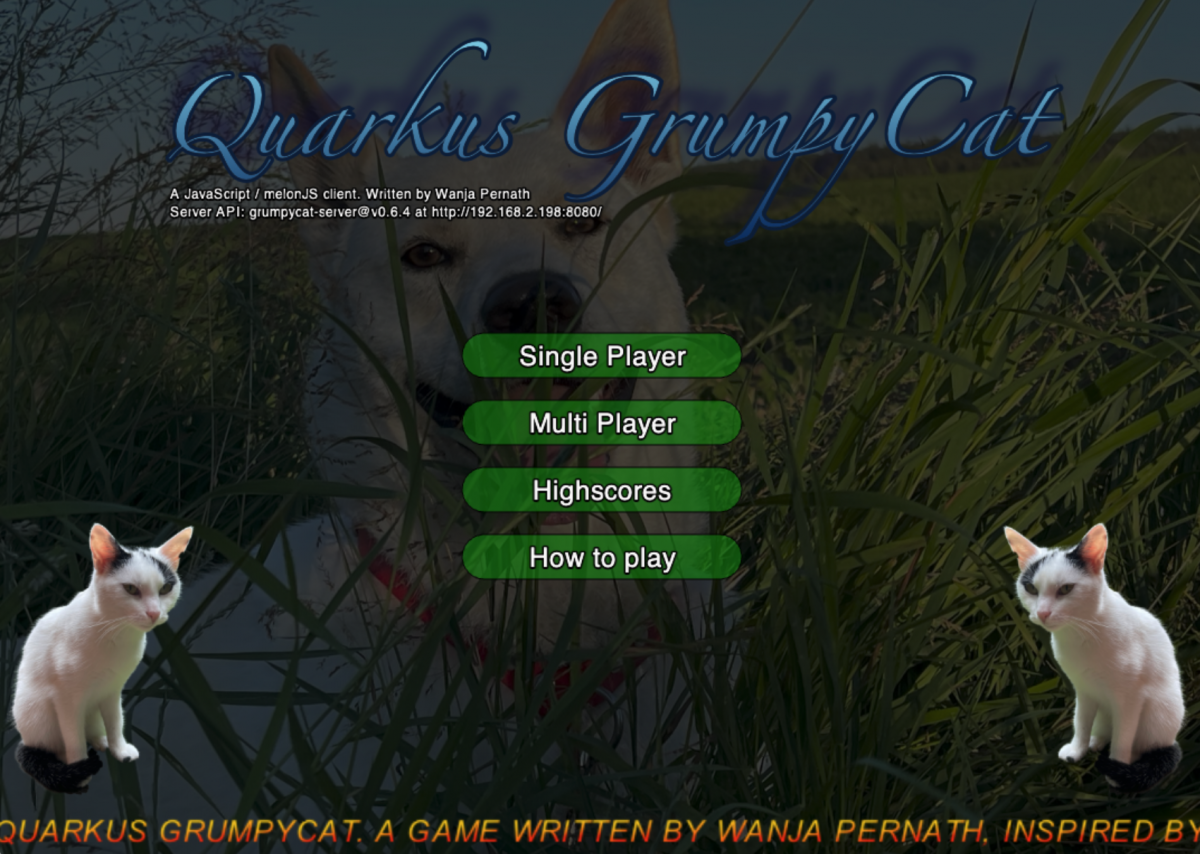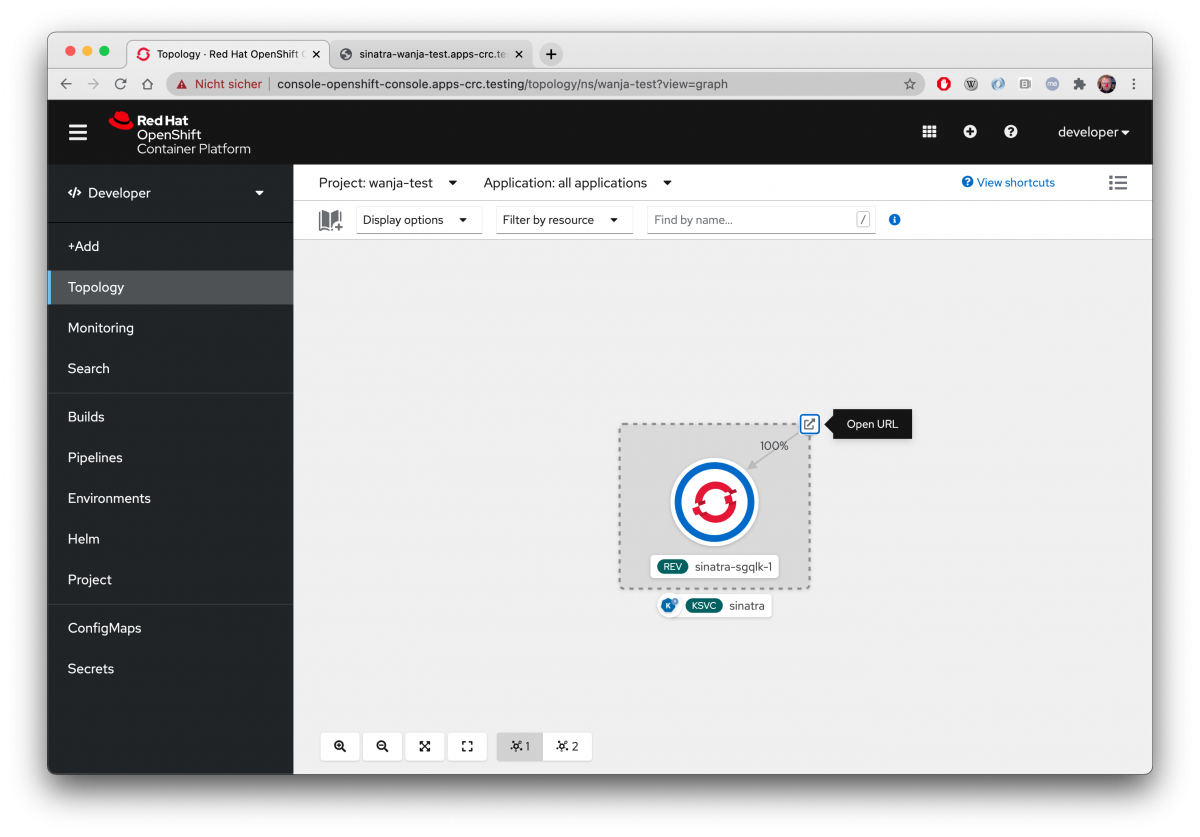Read this manual if you want to setup and demonstrate (or otherwise use) all the mechanisms of Quarkus GrumpyCat. First of all GrumpyCat is a micro services based multi player game, which you can use to demonstrate and play a nice PacMan / FatCat like game. But with this demo you can also easily demonstrate the benefits of using the GitOps principles for developing and deploying a bigger application.