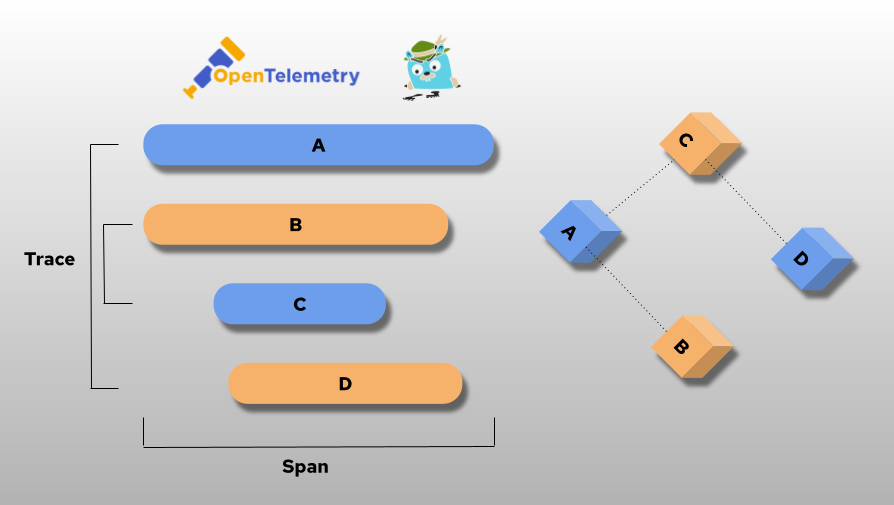In this blog I will guide you on
In this blog I will guide you on
- How to use OpenTelemetry with a Quarkus application.
- How to display your OpenTeleemtry information on Jaeger UI.
In this blog I will use distributed tracing to instrument my services to gather insights into my service architecture. I am using distributed tracing for monitoring, network profiling, and troubleshooting the interaction between components in modern, cloud-native, microservices-based applications.
Using distributed tracing lets you perform the following functions:
- Monitor distributed transactions
- Optimize performance and latency
- Perform root cause analysis
Red Hat OpenShift distributed tracing consists of two components:
Red Hat OpenShift distributed tracing platform – This component is based on the open source Jaeger project.
Red Hat OpenShift distributed tracing data collection – This component is based on the open source OpenTelemetry project.
This document is based on OpenShift 4.9. See Distributed tracing release notes.
OpenShift distributed tracing platform Operator is based on Jaeger 1.28.
OpenShift distributed tracing data collection Operator based on OpenTelemetry 0.33. (Technology Preview)
OpenTelemetry and Jaeger
OpenTelemetry is a collection of tools, APIs, and SDKs. Use it to instrument, generate, collect, and export telemetry data (metrics, logs, and traces) to help you analyze your software’s performance and behavior.
Jaeger is a tool to monitor and troubleshoot transactions in complex distributed systems.
In the the following diagram I will show you how the flow will be between your application, OpenTelemetry and Jaeger.
To make the demo simpler I am using the AllInOne image from Jaeger. This will install collector, query and Jaeger UI in a single pod, using in-memory storage by default.
More details can be found
Enabling Distributed Tracing
A cluster administrator has to enable the Distributed Tracing Platform and Distributed Tracing Data Collection operator once.
As of OpenShift 4.9, this is be done easily done by using the OperatorHub on the OpenShift console. See Installing the Red Hat OpenShift distributed tracing platform Operator.
In this demo we do not install the OpenShift Elasticsearch Operator, because we use only in-memory tracing – no persistence.
Make sure you are logged in as cluster-admin:
After a short time, you can check that the operator pods were created and running and the CRDs are created:
$ oc get pod -n openshift-operators|grep jaeger
jaeger-operator-bc65549bd-hch9v 1/1 Running 0 10d
$ oc get pod -n openshift-operators|grep opentelemetry
opentelemetry-operator-controller-manager-69f7f56598-nsr5h 2/2 Running 0 10d
$ oc get crd jaegers.jaegertracing.io
NAME CREATED AT
jaegers.jaegertracing.io 2021-12-08T15:51:29Z
$ oc get crd opentelemetrycollectors.opentelemetry.io
NAME CREATED AT
opentelemetrycollectors.opentelemetry.io 2021-12-15T07:57:38ZCreate a New Project
Create a new project (for example jaeger-demo) and give a normal user (such as developer) admin rights onto the project:
$ oc new-project jaeger-demo
Now using project "jaeger-demo" on server "https://api.yourserver:6443".
You can add applications to this project with the 'new-app' command. For example, try:
oc new-app rails-postgresql-example
to build a new example application in Ruby. Or use kubectl to deploy a simple Kubernetes application:
kubectl create deployment hello-node --image=k8s.gcr.io/serve_hostname
$ oc policy add-role-to-user admin developer -n jaeger-demo
clusterrole.rbac.authorization.k8s.io/admin added: "developer"Login as the Normal User
$ oc login -u developer
Authentication required for https://api.yourserver:6443 (openshift)
Username: developer
Password:
Login successful.
You have one project on this server: "jaeger-demo"
Using project "jaeger-demo".Create Jaeger
Create a simple Jaeger instance with the name my-jager
$ cat <<EOF |oc apply -f -
apiVersion: jaegertracing.io/v1
kind: Jaeger
metadata:
name: my-jaeger
spec: {}
EOF
jaeger.jaegertracing.io/my-jaeger createdWhen the Jaeger instance is up and running you can check the service and route.
$ oc get svc
NAME TYPE CLUSTER-IP EXTERNAL-IP PORT(S) AGE
my-jaeger-agent ClusterIP None <none> 5775/UDP,5778/TCP,6831/UDP,6832/UDP 73m
my-jaeger-collector ClusterIP 172.30.127.95 <none> 9411/TCP,14250/TCP,14267/TCP,14268/TCP 73m
my-jaeger-collector-headless ClusterIP None <none> 9411/TCP,14250/TCP,14267/TCP,14268/TCP 73m
my-jaeger-query ClusterIP 172.30.243.178 <none> 443/TCP,16685/TCP 73m
$ oc get route my-jaeger -o jsonpath='{.spec.host}'
my-jaeger-jaeger-demo.apps.rbaumgar.demo.netOpen a new browser window and go to the route url and login with your OpenShift login (developer).
Create OpenTelemetry Collector
Create configmap and an OpenTelemetry Collector instance with the name my-otelcol.
The configmap is used because the Jaeger service requires encryption. These certificates are issued as TLS web server certificates. More details can be found at Understanding service serving certificates
$ cat <<EOF |oc apply -f -
apiVersion: v1
kind: ConfigMap
metadata:
annotations:
service.beta.openshift.io/inject-cabundle: "true"
name: my-otelcol-cabundle
---
apiVersion: opentelemetry.io/v1alpha1
kind: OpenTelemetryCollector
metadata:
name: my-otelcol
spec:
config: |
receivers:
otlp:
protocols:
grpc:
http:
processors:
batch:
exporters:
logging:
loglevel: info
jaeger:
endpoint: my-jaeger-collector-headless.jaeger-demo.svc:14250
ca_file: "/etc/pki/ca-trust/source/service-ca/service-ca.crt"
service:
pipelines:
traces:
receivers: [otlp]
processors: [batch]
exporters: [logging,jaeger]
mode: deployment
resources: {}
targetAllocator: {}
volumeMounts:
- mountPath: /etc/pki/ca-trust/source/service-ca
name: cabundle-volume
volumes:
- configMap:
name: my-otelcol-cabundle
name: cabundle-volume
EOF
configmap/my-otelcol-cabundle created
opentelemetrycollector.opentelemetry.io/my-otelcol createdIn future version of OpenTelemetryCollector (> 0.38) it might be that the configmap and the volumes and volumesMounts are no longer required.
When the OpenTelemetryCollector instance is up and running you can check log.
$ oc logs deployment/my-otelcol-collector
2022-01-03T14:57:21.117Z info service/collector.go:303 Starting otelcol... {"Version": "v0.33.0", "NumCPU": 4}
2022-01-03T14:57:21.117Z info service/collector.go:242 Loading configuration...
2022-01-03T14:57:21.118Z info service/collector.go:258 Applying configuration...
2022-01-03T14:57:21.119Z info builder/exporters_builder.go:264 Exporter was built. {"kind": "exporter", "name": "logging"}
2022-01-03T14:57:21.121Z info builder/exporters_builder.go:264 Exporter was built. {"kind": "exporter", "name": "jaeger"}
2022-01-03T14:57:21.121Z info builder/pipelines_builder.go:214 Pipeline was built. {"pipeline_name": "traces", "pipeline_datatype": "traces"}
2022-01-03T14:57:21.121Z info builder/receivers_builder.go:227 Receiver was built. {"kind": "receiver", "name": "otlp", "datatype": "traces"}
2022-01-03T14:57:21.121Z info service/service.go:143 Starting extensions...
2022-01-03T14:57:21.121Z info service/service.go:188 Starting exporters...
2022-01-03T14:57:21.121Z info builder/exporters_builder.go:93 Exporter is starting... {"kind": "exporter", "name": "logging"}
2022-01-03T14:57:21.121Z info builder/exporters_builder.go:98 Exporter started. {"kind": "exporter", "name": "logging"}
2022-01-03T14:57:21.121Z info builder/exporters_builder.go:93 Exporter is starting... {"kind": "exporter", "name": "jaeger"}
2022-01-03T14:57:21.122Z info jaegerexporter/exporter.go:186 State of the connection with the Jaeger Collector backend{"kind": "exporter", "name": "jaeger", "state": "CONNECTING"}
2022-01-03T14:57:21.123Z info builder/exporters_builder.go:98 Exporter started. {"kind": "exporter", "name": "jaeger"}
2022-01-03T14:57:21.123Z info service/service.go:193 Starting processors...
2022-01-03T14:57:21.123Z info builder/pipelines_builder.go:52 Pipeline is starting... {"pipeline_name": "traces", "pipeline_datatype": "traces"}
2022-01-03T14:57:21.123Z info builder/pipelines_builder.go:63 Pipeline is started. {"pipeline_name": "traces", "pipeline_datatype": "traces"}
2022-01-03T14:57:21.123Z info service/service.go:198 Starting receivers...
2022-01-03T14:57:21.123Z info builder/receivers_builder.go:71 Receiver is starting... {"kind": "receiver", "name": "otlp"}
2022-01-03T14:57:21.123Z info otlpreceiver/otlp.go:75 Starting GRPC server on endpoint 0.0.0.0:4317 {"kind": "receiver", "name": "otlp"}
2022-01-03T14:57:21.123Z info otlpreceiver/otlp.go:137 Setting up a second GRPC listener on legacy endpoint 0.0.0.0:55680 {"kind": "receiver", "name": "otlp"}
2022-01-03T14:57:21.123Z info otlpreceiver/otlp.go:75 Starting GRPC server on endpoint 0.0.0.0:55680 {"kind": "receiver", "name": "otlp"}
2022-01-03T14:57:21.123Z info otlpreceiver/otlp.go:93 Starting HTTP server on endpoint 0.0.0.0:4318 {"kind": "receiver", "name": "otlp"}
2022-01-03T14:57:21.123Z info otlpreceiver/otlp.go:159 Setting up a second HTTP listener on legacy endpoint 0.0.0.0:55681 {"kind": "receiver", "name": "otlp"}
2022-01-03T14:57:21.123Z info otlpreceiver/otlp.go:93 Starting HTTP server on endpoint 0.0.0.0:55681 {"kind": "receiver", "name": "otlp"}
2022-01-03T14:57:21.123Z info builder/receivers_builder.go:76 Receiver started. {"kind": "receiver", "name": "otlp"}
2022-01-03T14:57:21.123Z info service/collector.go:206 Setting up own telemetry...
2022-01-03T14:57:21.127Z info service/telemetry.go:99 Serving Prometheus metrics {"address": ":8888", "level": 0, "service.instance.id": "930be080-492b-432b-b5c1-1a6cc0f1b707"}
2022-01-03T14:57:21.127Z info service/collector.go:218 Everything is ready. Begin running and processing data.
2022-01-03T14:57:22.123Z info jaegerexporter/exporter.go:186 State of the connection with the Jaeger Collector backend{"kind": "exporter", "name": "jaeger", "state": "READY"}Very important is the last line (“State of connection…”) which shows that the collector is connected to the Jager instance.
If this is not the case, you have to update the spec.config.exports.jaeger.endpoint value in your OpenTelemetry Collector instance. Should be ..svc:14250.
Can be done by:
$ oc edit opentelemetrycollector my-otelcolSample Application
Deploy a Sample Application
All modern application development frameworks (like Quarkus) supports OpenTelemetry features, Quarkus – USING OPENTELEMETRY.
To simplify this document, I am using an existing example. The application is based on an example at GitHub – rbaumgar/otelcol-demo-app: Quarkus demo app to show OpenTelemetry with Jaeger.
Deploying a sample application monitor-demo-app end expose a route:
$ cat <<EOF |oc apply -f -
apiVersion: apps/v1
kind: Deployment
metadata:
labels:
app: otelcol-demo-app
name: otelcol-demo-app
spec:
replicas: 1
selector:
matchLabels:
app: otelcol-demo-app
template:
metadata:
labels:
app: otelcol-demo-app
spec:
containers:
- image: quay.io/rbaumgar/otelcol-demo-app-jvm
imagePullPolicy: IfNotPresent
name: otelcol-demo-app
---
apiVersion: v1
kind: Service
metadata:
labels:
app: otelcol-demo-app
name: otelcol-demo-app
spec:
ports:
- port: 8080
protocol: TCP
targetPort: 8080
name: web
selector:
app: otelcol-demo-app
type: ClusterIP
---
apiVersion: route.openshift.io/v1
kind: Route
metadata:
labels:
app: otelcol-demo-app
name: otelcol-demo-app
spec:
path: /
to:
kind: Service
name: otelcol-demo-app
port:
targetPort: web
EOF
deployment.apps/otelcol-demo-app created
service/otelcol-demo-app created
route.route.openshift.io/otelcol-demo-app exposedYou can add an environment variable with the name OTELCOL_SERVER if you need to specify a different url for the OpenTelemetry Collector. Default: http://my-otelcol-collector:4317
Test Sample Application
Check the router url with /hello and see the hello message with the pod name. Do this multiple times.
$ export URL=$(oc get route otelcol-demo-app -o jsonpath='{.spec.host}')
$ curl $URL/hello
hello
$ curl $URL/sayHello/demo1
hello: demo1
$ curl $URL/sayRemote/demo2
hello: demo2 from http://otelcol-demo-app-jaeger-demo.apps.rbaumgar.demo.net/
...Go to Jager URL.
Reload by pressing F5.
Under Service select my-service.
Find Traces…
The service name is specified in the application.properties (quarkus.application.name) of the demo app.
The url of the collector is specified in the application.properties (quarkus.opentelemetry.tracer.exporter.otlp.endpoint=http://my-otelcol-collector:4317).
Open one trace entry and expand it to get all the details.
Done!
If you want more details on how the OpenTracing is done in Quarkus go to the Github example at GitHub: rbaumgar/otelcol-demo-app.
Using OpenTelemetry Collector as Sidecar container
By default is the OpenTelemetry Collector running as a separate pod. (mode: deployment)
If you are interested to run it in the same pod as your application you define this in your OpenTelemtry Collector CRD, by specifying spec.mode: sidecar.
$ oc delete opentelemetrycollector my-otelcol
$ cat <<EOF |oc apply -f -
apiVersion: opentelemetry.io/v1alpha1
kind: OpenTelemetryCollector
metadata:
name: my-otelcol
spec:
config: |
receivers:
otlp:
protocols:
grpc:
http:
processors:
batch:
exporters:
logging:
loglevel: info
jaeger:
endpoint: my-jaeger-collector-headless.jaeger-demo.svc:14250
ca_file: "/etc/pki/ca-trust/source/service-ca/service-ca.crt"
service:
pipelines:
traces:
receivers: [otlp]
processors: [batch]
exporters: [logging,jaeger]
mode: sidecar
resources: {}
targetAllocator: {}
volumeMounts:
- mountPath: /etc/pki/ca-trust/source/service-ca
name: cabundle-volume
volumes:
- configMap:
name: my-otelcol-cabundle
name: cabundle-volume
EOF
opentelemetrycollector.opentelemetry.io/my-otelcol createdNo new pod will be started!
You need to add an annotation to your deployment to the pod with sidecar.opentelemetry.io/inject: “true”. You need also to point the url of the OpenTelemetry Collector to the localhost (environment OTELCOL_SERVER).
See here:
kind: Deployment
apiVersion: apps/v1
metadata:
name: otelcol-demo-app
labels:
app: otelcol-demo-app
spec:
replicas: 1
selector:
matchLabels:
app: otelcol-demo-app
template:
metadata:
labels:
app: otelcol-demo-app
annotations:
sidecar.opentelemetry.io/inject: 'true'
spec:
containers:
- name: otelcol-demo-app
image: quay.io/rbaumgar/otelcol-demo-app-jvm
env:
- name: OTELCOL_SERVER
value: 'http://localhost:4317'
... When everything works fine, you have your application pod running with two containers in, one with your application and the other one with the OpenTelemetry Collector. In the second one logs you should see the same messages as above including the connection to the Jaeger.
Now you can test it again.
Remove this Demo
$ oc delete deployment,svc,route otelcol-demo-app
$ oc delete opentelemetrycollector my-otelcol
$ oc delete jaeger my-jaeger
$ oc delete cm my-otelcol-cabundle
$ oc delete project jaeger-demoThis document: